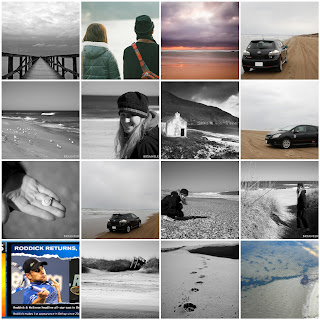Monday, February 28, 2011
Thing #16
I chose the iGoogle start page because I have so many things in Google now. I actually already have something similar with Yahoo called myYahoo so I don't know if I will make iGoogle my permanent home page. I didn't use Google for anything other than searching until this class so everything else I have is through Yahoo. Because I've already set up two online calendars in Google, and because Remember the Milk was a web site I blogged about earlier, I chose to make a to do list with Remember the Milk. At first I couldn't figure out how to add a new task because I kept looking for a calendar but then I realized that all I have to do is type in the name of the task and when it's due, like Wednesday at 3:00 and it puts it right in. The other thing I like about this is the option to share tasks. I think this could come in handy with my husband because he can put the Remember the Milk app on his iphone and I can send him things like dates and times for our daughter's doctor's appointments. Exploring some of the other tools I found Chalksite which is designed for teachers to use in the classroom. It lets teachers create a class website, and lets teachers and parents communicate as well as allowing students to chat about homework. It's pretty cool I think. I would recommend Remember the Milk and Chalksite to other people.
Thing #15 wiki wiki wiki
The word wiki reminds me of an old '80s song. So ways to use a wiki, it seems to me that wikis are great tools for collaborating so any group project might lend itself to a wiki. My only question is, can you limit who has the authority to change things on the wiki? Or can anyone from the public edit every wiki? If I were going to use a wiki as a classroom tool, I would definitely want to be sure that only my students and I could edit it. I like the fact that you can create links to other pages so you don't end up with one document full of so much information that you can't find what you need. I have to say the only limitation I can see with most of these School 2.0 tools is the students access to computers and the internet. I've observed in two classrooms so far, one in public school, first grade and the other a private school. The private school had laptops the students could use. The public school had a few computers in one corner of the classroom but I never saw them in use. There were more students than there were computers so I don't know how they would use them unless they break in to groups.
Thing #14 A map of mind, in case I get lost
So I've often said that of all the things I've lost, I miss my mind the most and I guess I've been lost in thought, but I never knew I could make a map of my mind! I chose bubbl.us to make my mind map because I didn't have to pick a shape or tell it to connect the bubbles, it just did it. It was simple and I like how it doesn't need you to already know how you want your thoughts connected so it really is like brainstorming. For the flowchart I chose gliffy, primarily because I didn't have to wait for an invitation to use it. For me using gliffy was a lot like creating a flowchart in PowerPoint. The whole flowchart gives me flashbacks to my Army days and I'm really not a fan of them. It's like creating an outline with figures and I'm not good at outlining, which I find odd, but anyway my brain tends to dump data and I need to get it all out and look at it and then I can organize it. Now if I can just figure out how to add GPS...
Friday, February 25, 2011
Thing #13
So I created a document in both Zoho and Google Docs and I think they were equally easy to use. I tried to use the post to blog function in Zoho and my computer froze. Now whether that is a Zoho issue or an issue with my computer I don't know but either way I couldn't get that to work. But here is the link to the Google Doc I'll try to link the Zoho doc now. Zoho The one bad thing is I had to make the document public so I'm not sure this would be the best way to share a document. The other option is to create a group of people with all of their e-mail addresses. Based on the limited use I have with both programs, I favor Google Docs. Even though the Zoho screen puts more things right at your finger tips, the actually functional use after you create the document seemed easier in Google Docs. I haven't every actually shared a document with anyone on Google Docs so I'm not 100% certain how it works but I think that you can actually collaborate in real time. That would be really neat if you are working on a project together but can't be at the same location. Students could work on a group project without having to physically be in the same location. As a teacher, I could get input from other teachers on anything from a lesson plan to an idea for class activity.
Thing #12
So I explored some more Google tools and created a calendar, actually two calendars, and a Picasa photo album. One of my calendars is mine so it's private. The other one is 'school projects' and it's public. I actually have two Picasa albums as well. One was apparently created when I made my photo mosaic and the other is the one I created for this thing. The public photo album is in memory of Cosmo and has just six photos of him. In part because a lot of the pictures I have of him, especially as a puppy, are actual photographs (you remember those don't you? Put film in a camera, take photos, take film in to be developed) so I can't put them on unless I scan them which is on my list of things to do some day when I have free time. I know, try not to fall off your chair laughing! But I digress. I found both the calendar the the Picasa album to be very simple to use. I like the fact that you can create as many calendars as you like and choose to keep them private, make them completely public or share them with just selected people. I could use the calendar to post deadlines and give the web address to parents and students so everyone could keep track of what is due when. Here's a link to the calendar. I can use the photo album for class projects or to post photos of a class event since I can share the photos without making them completely public. Here's a link to the photo album. Now I hope that my links will still work on Monday.
Tuesday, February 22, 2011
Thing #11
The easiest way for me to find a feed was actually by reading blogs I am already following. I got two really good feeds that way. I found another feed by simply typing a keyword in the Google Reader's search and I found two more from Google Reader's recommended feeds list. Topix was interesting because it pulled up everything related to Clarksville, and for me Syndic8 was the most confusing. I wasn't sure how to actually add any of the feeds to my account because I didn't see the Google icon on the page. I found two great feeds that deal with parenting and I found a feed that is kind of like a quote of the day but instead of just some random quotes it actually relates a quote to a current idea or topic. Newsfeeds can be found on most websites and on Yahoo! or Google. I think the best way to find a feed that you will be interested in is from websites you already like or from blogs you enjoy.
Thing #10
I like the fact that Google Reader keeps all of the things I'm following, blogs and feeds, in one place. I don't have to go to blogspot to read the blogs I'm following, I can do it right from Google Reader and all of my blogs were already there! In the classroom I could probably use this to keep up with a specific event for a social studies class or I could use it to follow blogs from other teachers that I find interesting and helpful. In my personal life I could use it to keep up with news and events as well as just following blogs I find interesting. Teachers could use RSS in the classroom by letting students create their own 'newspaper' with feeds that the class finds interesting and that relate to subjects being taught.
Thursday, February 17, 2011
Thing #9

ImageChef.com
I chose ImageChef because I liked all of the variety and because it was very easy for me to use. The hardest part was thinking up something to type into the sample photo. My brain is too tired to be very creative right now, so I went with more 'useful' captions. All I had to do was pick an image, type in a word or phrase and then click preview so the process was very simple. The highway sign photo I simply pasted into the blog so I'm curious to see if it stays after I post this or if it disappears like my first mosaic mashup did. The other two photos I saved to my desktop and then uploaded so I hope they stay.
I chose these three images because I could see myself using them in the classroom. The road sign could be used to post a goal for the students, the searchlight could be used to present a spotlighted topic or word, and the Walk of Fame Star could be used as a reward for a student who has done something outstanding. These images can be printed or incorporated into a slideshow for a classroom presentation. In my personal life I could use some of the other images on the website to make cards or announcements or signs to hang on my daughter's door.
Friday, February 11, 2011
Thing #8 Round 2
Ok so I've played around in different mashups. I created a collage in picnik but couldn't figure out how to put it in my blog. Now I've created a mosaic and I'm hoping I can insert it here:
Holy cow it worked!Now I have to figure out how to insert the html so I can give credit to all of the photographers whose pictures were used to create the mosaic.
1. Quiet times, 2. Watching a sunset at the beach, 3. A Hint of the Morning Sun, 4. DSC_0518jhj, 5. BRYANELKUS_204614, 6. BRYANELKUS_204657, 7. Winter, Achill Island, Co Mayo, Ireland, 8. DSC_0546jhj, 9. BRYANELKUS_204742, 10. DSC_0519jhj, 11. BRYANELKUS_204685, 12. BRYANELKUS_204652, 13. ITC_tennis_Bauman_Medical_Group2, 14. BRYANELKUS_204606, 15. BRYANELKUS_204751, 16. acque del canale Ostone
Holy cow! I did that right too!!
So I had to go back and recreate my mosaic, this one came up with different pictures but still on the beach theme. For some reason the mosaic disappeared although the credits remained. I'm hoping this one sticks! I'm going to post it, exit out of my blog and then come back and see if it's still there!.
I think some of the mashups are actually easier to use than Flickr! Maybe that's a user/interface issue more than an actual Flickr issue. Anyway, these mashups could be used in many ways in the classroom. I could create mosaics of different places we've studied in social studies and play a game where the students have to identify the location by the picture. This could be done on the screen in the classroom, on individual computers if they are in the classroom, or on paper since a lot of these mashups let you download your project so you can print it. In my personal life I could make greeting cards to use either online or in print. I could even make large pieces and order the prints in sizes bigger than I can print at home and use them to decorate my house! How cool would that be? Your own photos displayed as actual artwork on your walls. I do have some issues with sharing photos on line, especially photos of my daughter. I guess I'm just afraid of the creepy people out there. I don't mind sharing photos with people I know and if the photos were of places or events that might be interesting to the general public I wouldn't mind sharing them with the whole world. Pictures of just my friends and family though I would rather limit to sharing with only my friends and family. Really, the whole world does not need to see photos of my wedding or my daughter's birthday party.
Holy cow it worked!Now I have to figure out how to insert the html so I can give credit to all of the photographers whose pictures were used to create the mosaic.
1. Quiet times, 2. Watching a sunset at the beach, 3. A Hint of the Morning Sun, 4. DSC_0518jhj, 5. BRYANELKUS_204614, 6. BRYANELKUS_204657, 7. Winter, Achill Island, Co Mayo, Ireland, 8. DSC_0546jhj, 9. BRYANELKUS_204742, 10. DSC_0519jhj, 11. BRYANELKUS_204685, 12. BRYANELKUS_204652, 13. ITC_tennis_Bauman_Medical_Group2, 14. BRYANELKUS_204606, 15. BRYANELKUS_204751, 16. acque del canale Ostone
Holy cow! I did that right too!!
So I had to go back and recreate my mosaic, this one came up with different pictures but still on the beach theme. For some reason the mosaic disappeared although the credits remained. I'm hoping this one sticks! I'm going to post it, exit out of my blog and then come back and see if it's still there!.
I think some of the mashups are actually easier to use than Flickr! Maybe that's a user/interface issue more than an actual Flickr issue. Anyway, these mashups could be used in many ways in the classroom. I could create mosaics of different places we've studied in social studies and play a game where the students have to identify the location by the picture. This could be done on the screen in the classroom, on individual computers if they are in the classroom, or on paper since a lot of these mashups let you download your project so you can print it. In my personal life I could make greeting cards to use either online or in print. I could even make large pieces and order the prints in sizes bigger than I can print at home and use them to decorate my house! How cool would that be? Your own photos displayed as actual artwork on your walls. I do have some issues with sharing photos on line, especially photos of my daughter. I guess I'm just afraid of the creepy people out there. I don't mind sharing photos with people I know and if the photos were of places or events that might be interesting to the general public I wouldn't mind sharing them with the whole world. Pictures of just my friends and family though I would rather limit to sharing with only my friends and family. Really, the whole world does not need to see photos of my wedding or my daughter's birthday party.
Thing #7, attempt 2
Well I'm at the library and my camera is at home so I'm going to make a second attempt at using a photo that is already on Flickr. I have found one that is not download disabled so here it goes...
Yea! I did it! Photograph by upthebanner on Flickr. Link to photo in Flickr
Wow. That was not the simplest thing I've done. I like the photo of the Grand Canyon but it is disappointing that I couldn't use the subject that I originally chose. I think Flickr takes a lot of practice and honestly I don't have that kind of free time. It may, however, be easier to do things with this if I create an account and upload my own photos. Then I don't have to worry about permission to use the pictures. I think if I were doing this for my class (as a teacher creating something for my students), that is the route I would take. I could create a Flickr account just for my class and set it up so only the students have access. I think that would provide a safe way for them to play with photos online. I wouldn't have to worry that someone would do a search for a picture of the Las Vegas Strip and end up with a picture of a half-naked woman! Well, let's give the mashups a try. I'll let you know how that goes in Thing #8.
Yea! I did it! Photograph by upthebanner on Flickr. Link to photo in Flickr
Wow. That was not the simplest thing I've done. I like the photo of the Grand Canyon but it is disappointing that I couldn't use the subject that I originally chose. I think Flickr takes a lot of practice and honestly I don't have that kind of free time. It may, however, be easier to do things with this if I create an account and upload my own photos. Then I don't have to worry about permission to use the pictures. I think if I were doing this for my class (as a teacher creating something for my students), that is the route I would take. I could create a Flickr account just for my class and set it up so only the students have access. I think that would provide a safe way for them to play with photos online. I wouldn't have to worry that someone would do a search for a picture of the Las Vegas Strip and end up with a picture of a half-naked woman! Well, let's give the mashups a try. I'll let you know how that goes in Thing #8.
Thank you!
I just wanted to thank everyone for their condolences, they are greatly appreciated.
I also want to say thanks for the tips about keeping track of all of these accounts. They are great ideas and will help me a lot!
I also want to say thanks for the tips about keeping track of all of these accounts. They are great ideas and will help me a lot!
Tuesday, February 8, 2011
Thing #7 First Attempt...to be continued
So the first keyword I used was pets, then I used dogs, then Italian Greyhounds. Why? Well, I had an Italian Greyhound. Cosmo's Moon was his name. It's a reference to a line from the movie Moonstruck. He was killed by a speeding driver in my neighborhood just this past September. I didn't know he was following me. I thought he was in the house until I heard the impact. The driver didn't stop. They just kept right on going. I will never understand that. Anyway, I miss him every day and he was on my mind today because of all of the snow. He didn't like the cold. Didn't like to walk on the snow. I would shovel a path for him to walk across and then shovel some snow down to bare grass in order to get him to go outside. So that was on my mind when I started searching tags on Flickr. For those of you who have never met an Italian Greyhound, here's a picture. Or not. It seems that no one on Flickr wants to let anyone download their photos of their dogs. Every single photo I clicked on was marked 'downloading disabled'. Ummm so how is this actually useful? I can let everyone see pictures of my dog or my daughter or whatever on my Facebook page. I need Flickr why? So much for using Flickr with an image that is out there. I guess I will have to actually create a Flickr account (which I really did not want to do because I'm having trouble keeping track of all of the accounts I am creating for this class) and upload a photo of my own. That will have to wait for another day because I have wasted so much time trying to upload an existing Flickr photo that it is now time for me to get my daughter from daycare. So experience on Flickr so far: finding images - easy, actually doing something with those images - impossible!
Thing #6
So the site/tool I chose for this post is Remember the Milk The name caught my eye so I decided to check it out. It is an online to do list that allows you to manage all of the things you need to do from wherever you are. You can organize your tasks in lists or you can use tags and create a task cloud! I love that description. I just have a visual of a cloud of tasks hanging over my head that gets smaller with each item accomplished. Perhaps this is why I'm bad at setting a goal. Maybe that is too linear for my brain. I need a task cloud instead. Of course you can prioritize your tasks, you can print them as a daily planner, you can put them in Google Calendar or in Microsoft Outlook and of course on your phone. You can share them! I love this feature. Imagine using this as a way to keep up with students on projects! I think it's awesome.
Thing #5
Web 2.0, hmmm. I can see that there are potential benefits from a web that allows the user to create content, but isn't there also risk regarding what is created? As an example, Pearson, the textbook company that sells most of the textbooks used in US classrooms, including Austin Peay, recently posted a bogus internet website all about the endangered Northwest Tree Octopus.yahoo article Why would a major educational company do this? To support their claim that the misinformation on the internet is actually making students stupid and of course to sell more books. No one can change what's printed in a book, until it's reprinted, and of course there's a fee for that. So is free information all bad information? No. But as teachers we need to make sure our students know and understand that just because it is on the internet, doesn't mean it is true. The only way we can do that is if we have the internet in the classroom. If we teach our students how to constructively use the new interactive web it will serve to enhance their education, not 'make them stupid'.
So School 2.0 means to me: interactive education utilizing the best of all resources and media available to the students including this new interactive web. The students I will teach are growing up with this as a daily part of their lives. It must be included in the classroom.
So School 2.0 means to me: interactive education utilizing the best of all resources and media available to the students including this new interactive web. The students I will teach are growing up with this as a daily part of their lives. It must be included in the classroom.
Thing #4
Commenting lets a blogger know that they are not just talking to themselves, even if that is what blogging feels like. By sharing ideas and thoughts, whether they agree or disagree, comments create a conversation on the blog. It is this feeling of an ongoing conversation that creates the sense of community. That is why it is important to be gracious and thoughtful in your commenting. It's ok to disagree, just don't be rude about it. Having a different viewpoint doesn't need to turn in to a personal attack. I am new to blogging so I have not yet experienced anyone being rude on a blog, but it was enough of an issue on one of the blogs that I am now following that the author of the blog had to actually block someone from commenting on his site.
The second point about blogging that I found to be important is how to get more comments on your blog. Unless you really are just talking to yourself (in which case you should just a buy a journal and write it down there) a blog is somewhat incomplete without comments. A blogger needs feedback, some input to let them know if what they are posting is relevant. A good way to get comments is to ask for them so please tell me, what do you think about my blog?
The blogs I have chosen to follow are (drum roll): Conrad C'deBaca (hope I spelled that correctly), Sandra Febus, Tammy Waters, Mary Barczek, and Jonathan Long. I chose Conrad because he is in my diversity class and always has interesting posts on the discussion board. I chose Sandra because she ranked 'setting a goal' as the hardest habit, just like me. I chose Tammy because she ranked 'setting a goal' as the easiest habit, the exact opposite of me. I chose Mary because she likes blogging and was following blogs before this class, but it's all new to me. I chose Jonathan for two rather superficial reasons: Monty Python and the sheep. The two other blogs I am following are: Dangerously Irrelevant and Spencer's Scratch Pad. They are both blogs about education. Dangerously Irrelevant focuses a lot on technology in education and Spencer's Scratch Pad is authored by an English teacher. Both blogs were listed on the top education blogs for 2010.
I have only made a few comments so far. I made some comments to share useful information and others simply to share a thought or agree with a comment someone else made.
The second point about blogging that I found to be important is how to get more comments on your blog. Unless you really are just talking to yourself (in which case you should just a buy a journal and write it down there) a blog is somewhat incomplete without comments. A blogger needs feedback, some input to let them know if what they are posting is relevant. A good way to get comments is to ask for them so please tell me, what do you think about my blog?
The blogs I have chosen to follow are (drum roll): Conrad C'deBaca (hope I spelled that correctly), Sandra Febus, Tammy Waters, Mary Barczek, and Jonathan Long. I chose Conrad because he is in my diversity class and always has interesting posts on the discussion board. I chose Sandra because she ranked 'setting a goal' as the hardest habit, just like me. I chose Tammy because she ranked 'setting a goal' as the easiest habit, the exact opposite of me. I chose Mary because she likes blogging and was following blogs before this class, but it's all new to me. I chose Jonathan for two rather superficial reasons: Monty Python and the sheep. The two other blogs I am following are: Dangerously Irrelevant and Spencer's Scratch Pad. They are both blogs about education. Dangerously Irrelevant focuses a lot on technology in education and Spencer's Scratch Pad is authored by an English teacher. Both blogs were listed on the top education blogs for 2010.
I have only made a few comments so far. I made some comments to share useful information and others simply to share a thought or agree with a comment someone else made.
Subscribe to:
Comments (Atom)